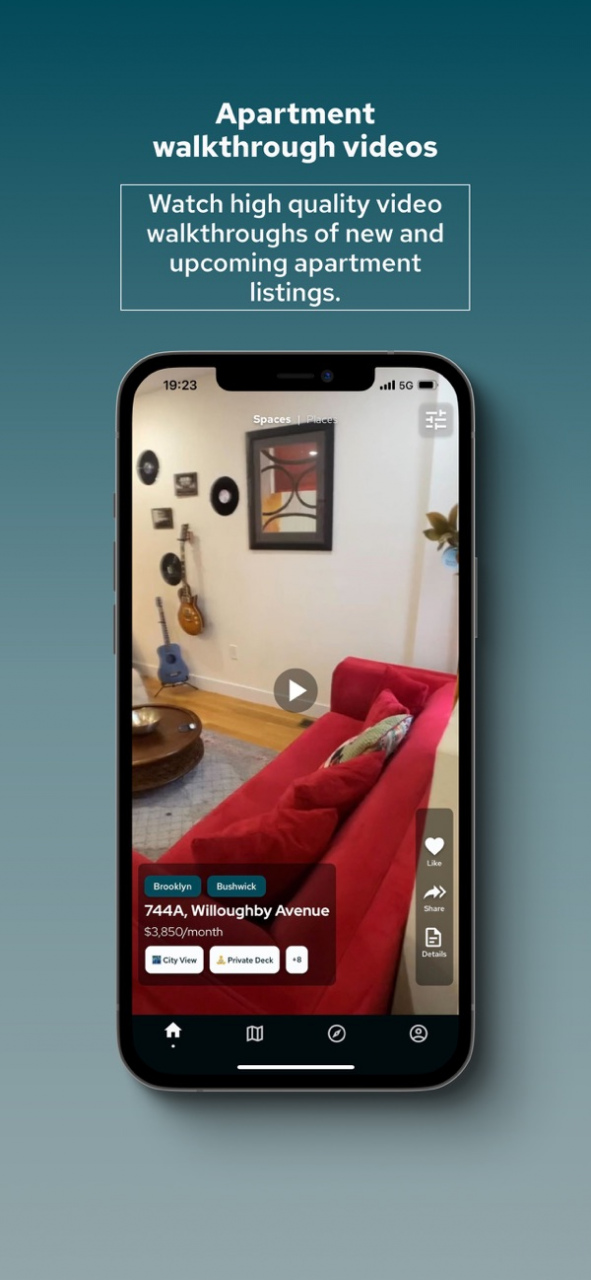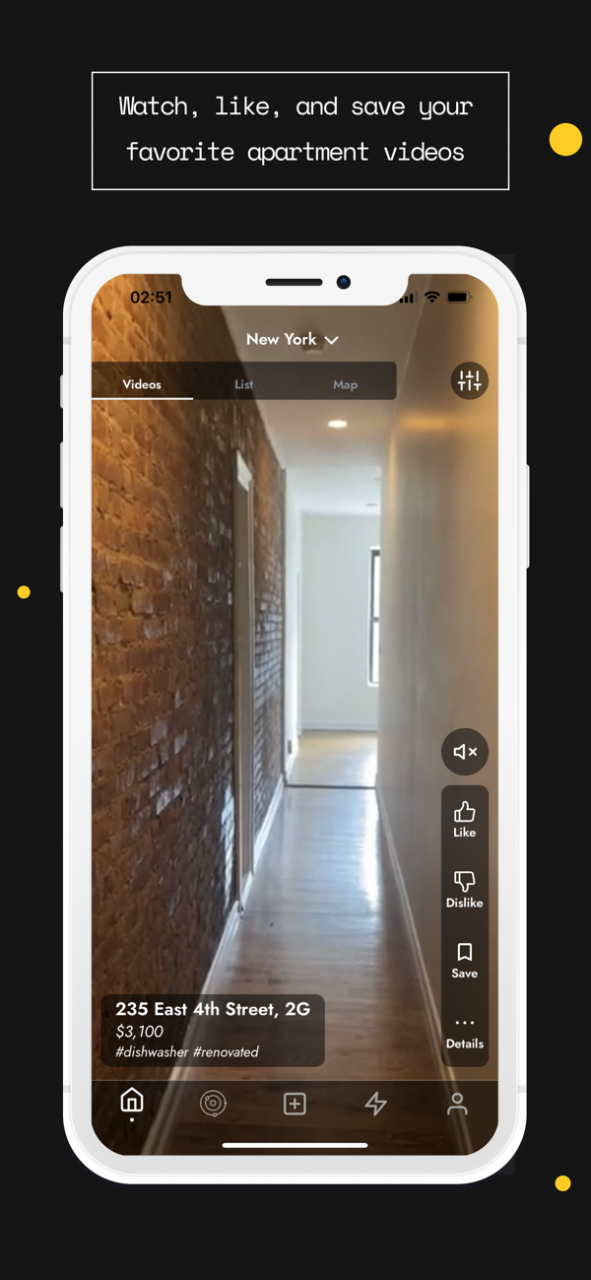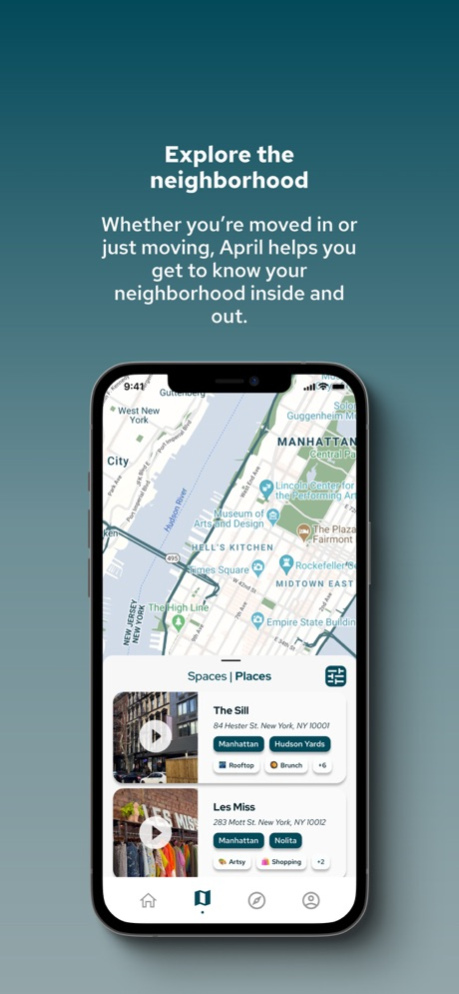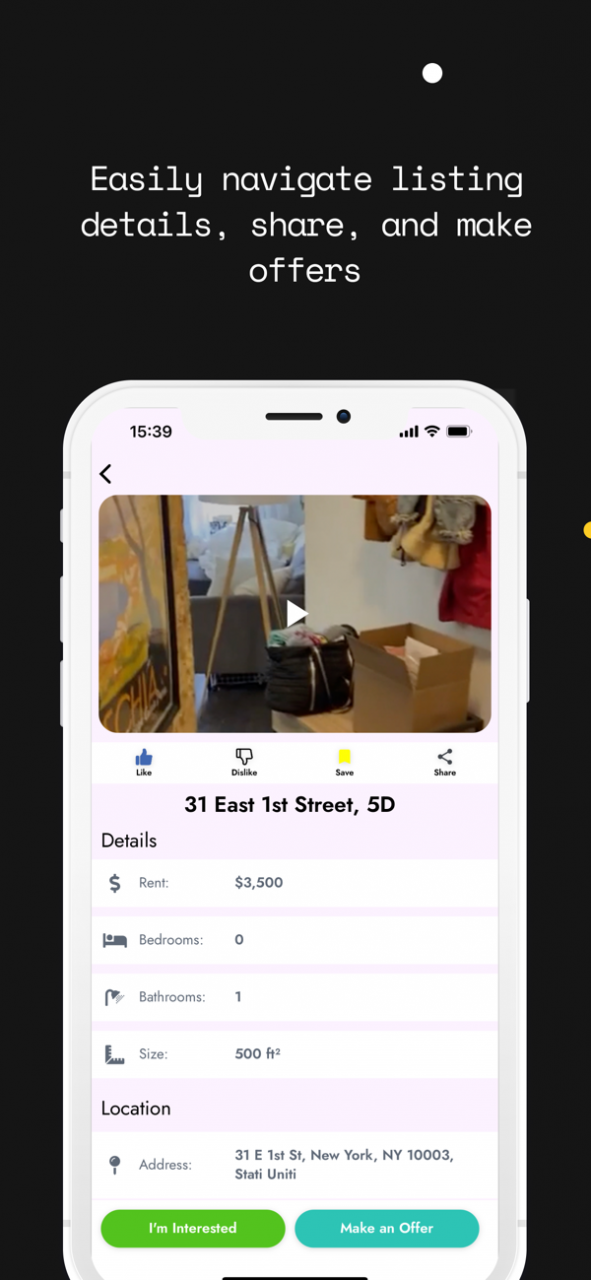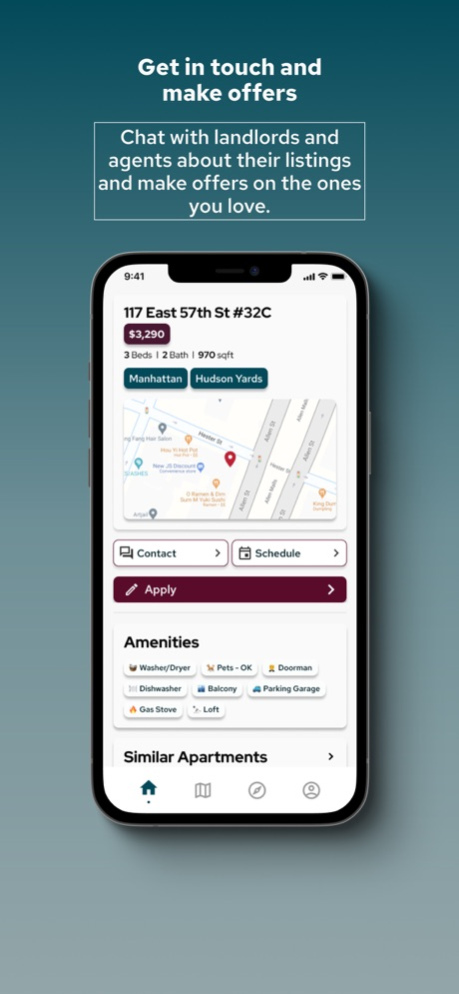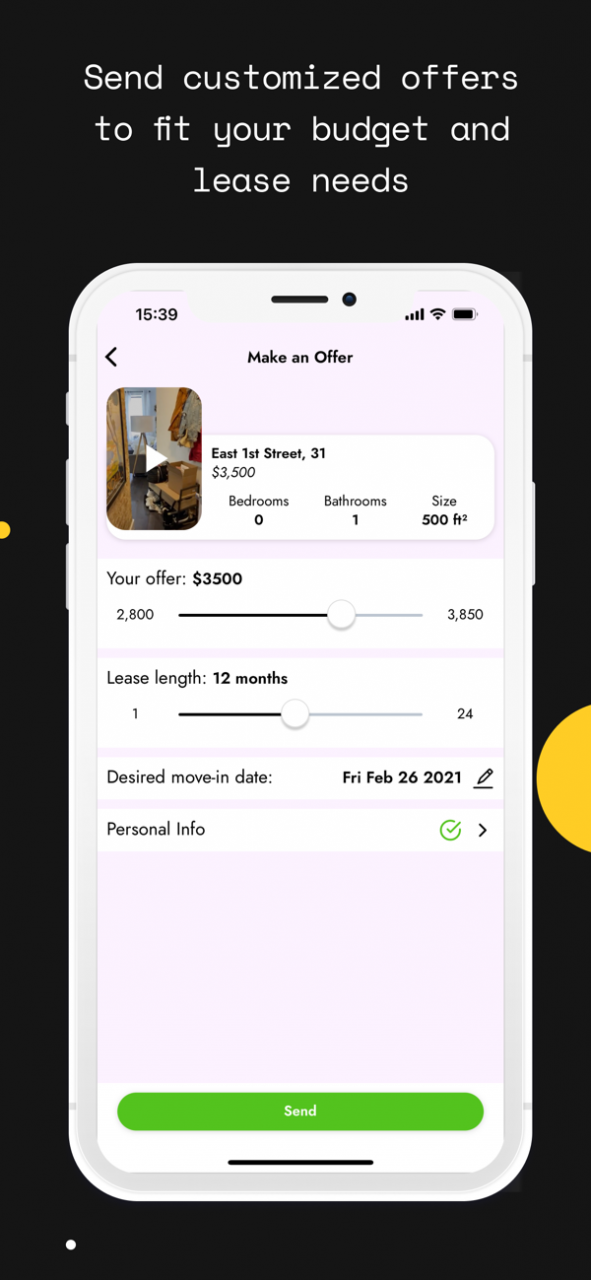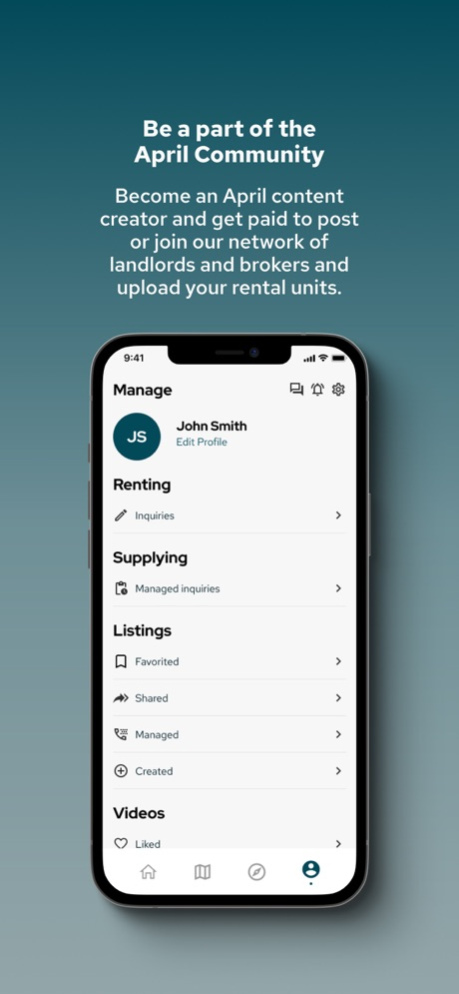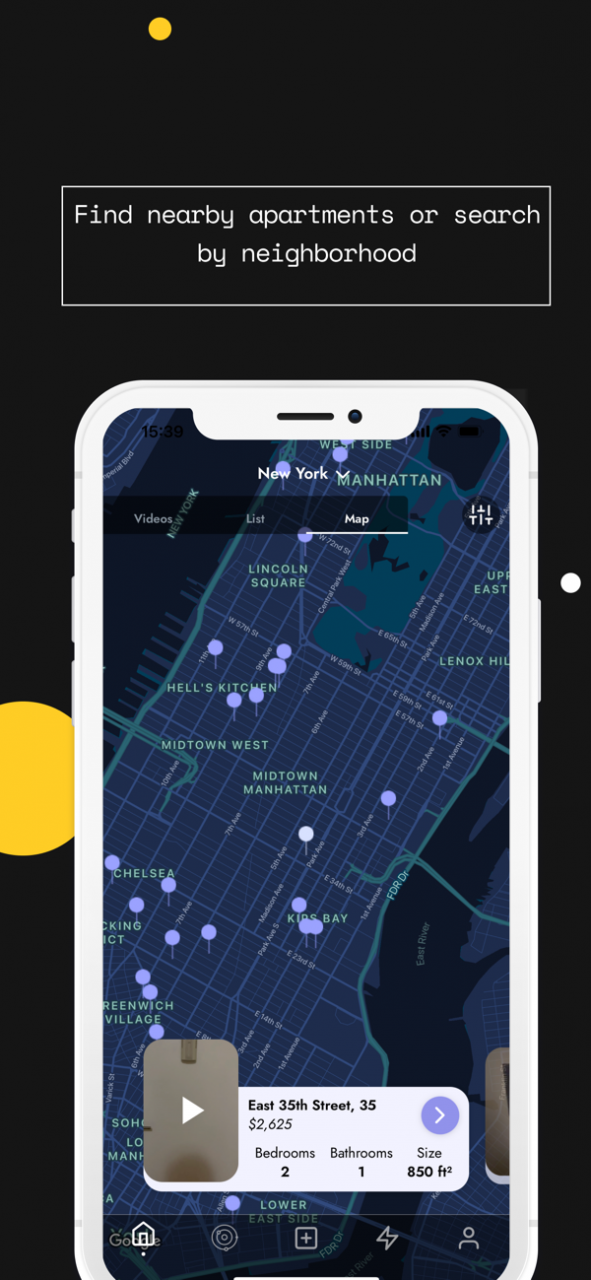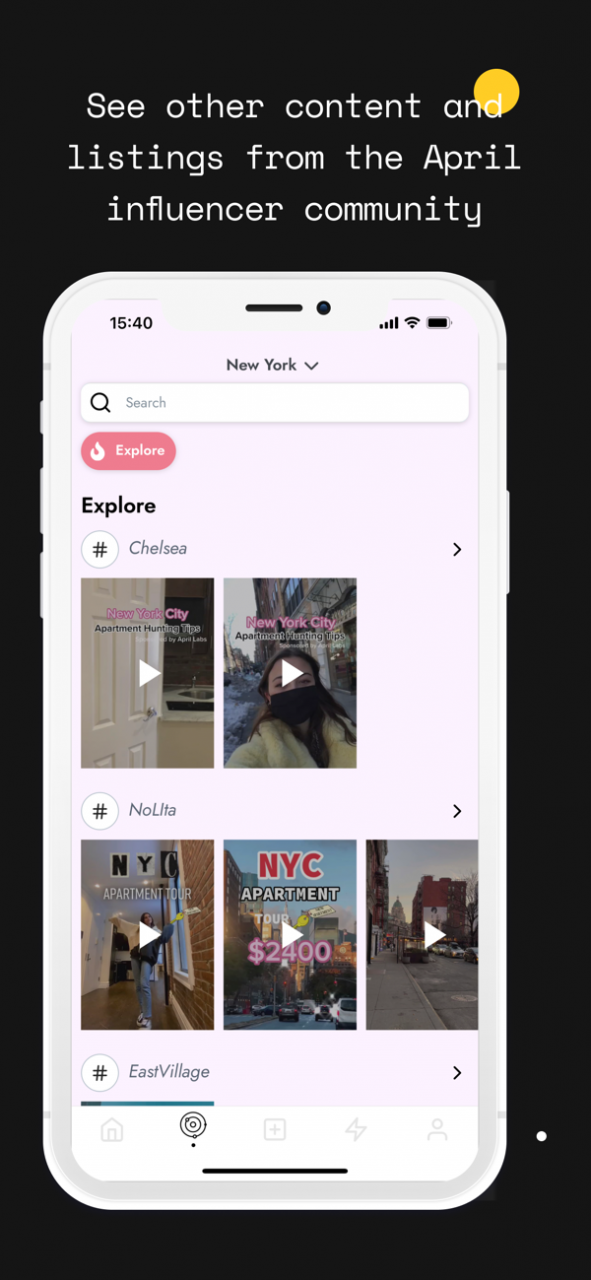The April App 4.1.0
Continue to app
Free Version
Publisher Description
April makes finding your next apartment or local neighborhood spot as easy as watching and interacting with short video walkthroughs. Whether you’re looking for a 2 bedroom apartment in the Lower East Side or just trying to find a great restaurant to eat after you’ve just moved in, April helps you find the places and spaces that make you feel at home.
With April, you can:
- find an apartment that fits your particular budget, size, location or is even just near your favorite cafe
- connect with the agent or owner while April helps guide you through the process
- explore the neighborhood: search and filter neighborhood videos by location or tag and share your top picks with friends and family
- get recommendations for the best spots, videos, Creators to follow and more!
No matter where you are in your rental journey, from just looking to just moved, April helps you feel at home.
Jul 4, 2022
Version 4.1.0
April 4.1 fixes a number of issues and enhances the member experience by:
- adding a device mute/unmute button to videos to fix issues around "missing audio" for some members
- adding feature tags to cards in the Map for enhanced discovery ability and usability
- adding new tags and tag categories like "Deals & Fees" and "Video Types" to expand search and filter capabilities
- updating the Explore Search UI to improve usability
- improving the sign up and onboarding experience to personalize April renter profiles
- adding renting status to member profiles to personalize the feed and to give members the opportunity to see more relevant content
- adding Creator and Partner sign up buttons directly in the Profile
- adding more support for Renter Success to improve member experience with our chat system
About The April App
The April App is a free app for iOS published in the Food & Drink list of apps, part of Home & Hobby.
The company that develops The April App is April Labs. The latest version released by its developer is 4.1.0.
To install The April App on your iOS device, just click the green Continue To App button above to start the installation process. The app is listed on our website since 2022-07-04 and was downloaded 0 times. We have already checked if the download link is safe, however for your own protection we recommend that you scan the downloaded app with your antivirus. Your antivirus may detect the The April App as malware if the download link is broken.
How to install The April App on your iOS device:
- Click on the Continue To App button on our website. This will redirect you to the App Store.
- Once the The April App is shown in the iTunes listing of your iOS device, you can start its download and installation. Tap on the GET button to the right of the app to start downloading it.
- If you are not logged-in the iOS appstore app, you'll be prompted for your your Apple ID and/or password.
- After The April App is downloaded, you'll see an INSTALL button to the right. Tap on it to start the actual installation of the iOS app.
- Once installation is finished you can tap on the OPEN button to start it. Its icon will also be added to your device home screen.